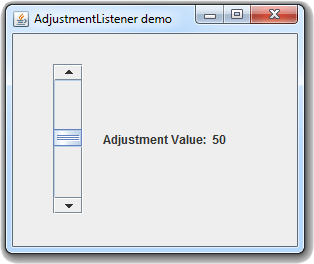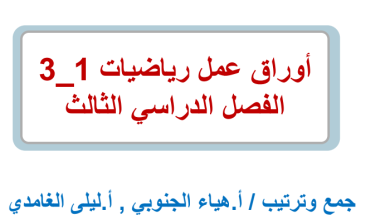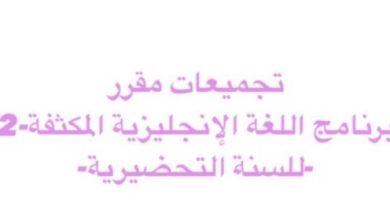التعليم السعودي
الإنترفيس AdjustmentListener
الإنترفيس AdjustmentListener , الإنترفيس AdjustmentListener
الإنترفيس AdjustmentListener , الإنترفيس AdjustmentListener
الإنترفيس AdjustmentListener , الإنترفيس AdjustmentListener
الإنترفيس AdjustmentListener , الإنترفيس AdjustmentListener
الإنترفيس AdjustmentListener , الإنترفيس AdjustmentListener

مثال
- import java.awt.event.AdjustmentEvent;
- import java.awt.event.AdjustmentListener;
- import javax.swing.JFrame;
- import javax.swing.JLabel;
- import javax.swing.JScrollBar;
- publicclass Main {
- publicstaticvoidmain(String[] args){
- JFrame frame = newJFrame(“AdjustmentListener demo”); // أي قمنا بإنشاء نافذة مع وضع عنوان لها JFrame هنا أنشأنا كائن من الكلاس
- JScrollBar scrollBar = newJScrollBar(); // scrollBar إسمه Scroll Bar هنا أنشأنا
- JLabel label = newJLabel(“Adjustment Value: 50”); // label إسمه Label هنا أنشأنا
- label.setBounds(90, 90,150, 30); // frame في الـ label هنا قمنا بتحديد حجم و موقع الـ
- scrollBar.setBounds(40, 30, 30, 150); // frame في الـ scrollBar هنا قمنا بتحديد حجم و موقع الـ
- scrollBar.setMinimum(1); // scrollBar هنا قمنا القيمة 1 كأصغر قيمة في الـ
- scrollBar.setMaximum(101); // scrollBar هنا قمنا القيمة 100 كأبر قيمة في الـ
- scrollBar.setValue(50); // الأولية scrollBar هنا قمنا بتحديد قيمة الـ
- scrollBar.setVisibleAmount(1); // تزداد أو تقل واحداً واحداً عند تحريكه scrollBar هنا جعلنا قيمة الـ
- frame.add(scrollBar); // frame في الـ scrollBar هنا أضفنا الـ
- frame.add(label); // frame في الـ label هنا أضفنا الـ
- frame.setSize(300, 250); // هنا قمنا بتحديد حجم النافذة. عرضها 300 و طولها 250
- frame.setDefaultCloseOperation(JFrame.EXIT_ON_CLOSE); // هنا جعلنا زر الخروج من النافذة يغلق البرنامج
- frame.setLayout(null); // لذلك قمنا بتحديد مكان كل شيء قمنا بإضافته في النافذة Layout Manager أي لم نستخدم أي null هنا وضعنا
- frame.setVisible(true); // هنا جعلنا النافذة مرئية
- // أي كلما تم تحريكه .scrollBar هنا نضع الأوامر التي نريد تنفيذها عند تغيير قيمة الـ
- scrollBar.addAdjustmentListener(newAdjustmentListener(){
- @Override
- publicvoidadjustmentValueChanged(AdjustmentEvent e){
- // سيتم عرض قيمته scrollBar في كل مرة يتم فيها تحريك الـ
- label.setText(“Adjustment Value: “ + scrollBar.getValue());
- }
- });
- }
- }
•ستظهر لك النافذة التالية عند التشغيل.
المصدر: الإنترفيس AdjustmentListener – المناهج السعودية